
Photo by AMONWAT DUMKRUT on Unsplash
How to install OBS Studio on PopOs! or any other Ubuntu-based linux distribution
OBS Studio
OBS Studio, short for Open Broadcaster Software Studio, is a free and open-source software suite for video recording and live streaming.
It's widely used by content creators, gamers, educators, and professionals to produce high-quality streams and recordings of their activities, such as gameplay, tutorials, presentations, and more.
OBS Studio offers a range of features including scene composition, audio mixing, video encoding, and various customization options, making it a versatile tool for both beginners and experienced users in the field of content creation and live broadcasting.
Open up a terminal
Update the package list
sudo apt update
Install ffmpeg
sudo apt install -y ffmpeg
Output
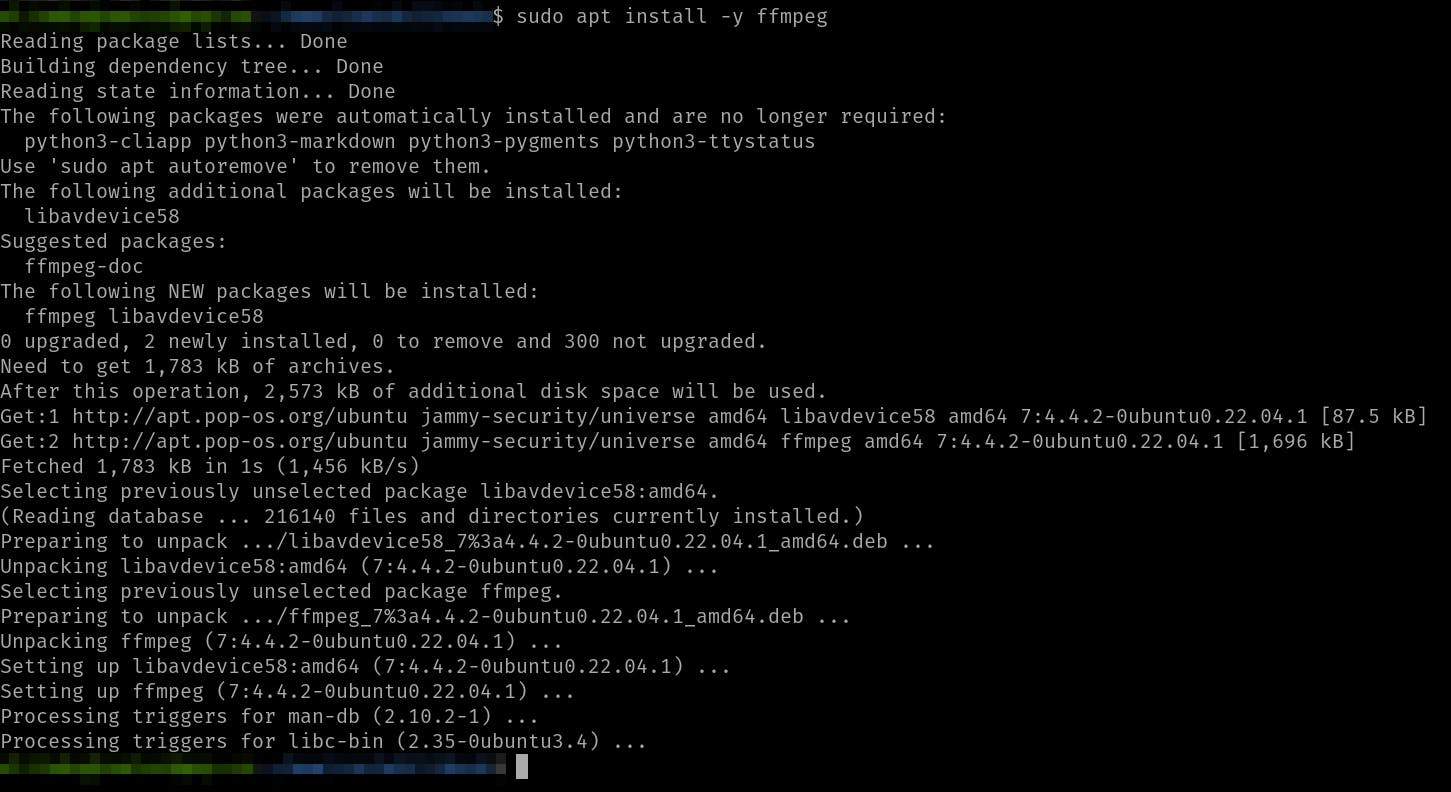
Add OBS to the repository
sudo add-apt-repository ppa:obsproject/obs-studio
Ouput

Update the repository
sudo apt update
Install OBS
sudo apt install obs-studio
Output

Check installation
RUN
obs
Output
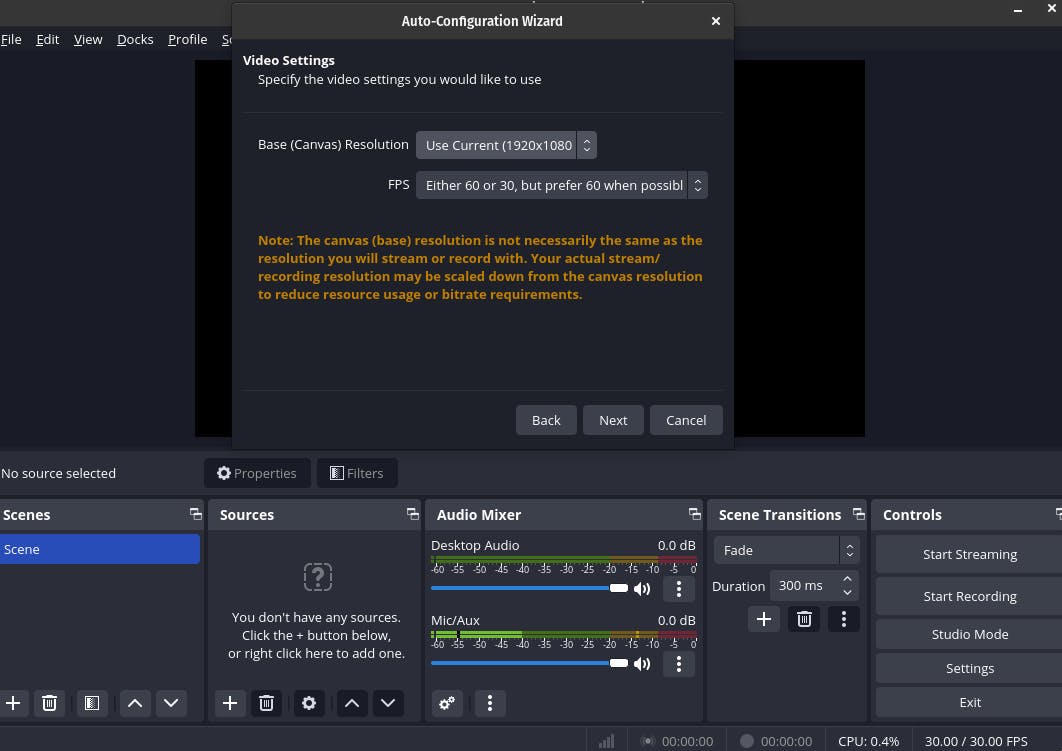
Done
Celebrate

Reach me out
Final thoughts
Thanks for reading this article.
If you have any questions, thoughts,suggestions, or corrections, please share them with us.
We appreciate your feedback and lookforward to hearing from you.
Feel free to suggest topics for futureblog articles. Until next time!
