Originally published at blog.alexandrecalaca.com on Nov 18, 2023
Git
Git is a distributed version control system (DVCS) used for tracking changes in source code during software development.
It is a powerful and widely used tool in the field of software development and is essential for managing and collaborating on code with multiple team members.
Git is commonly used in conjunction with online platforms like GitLab, GitHub, and Bitbucket, which provide additional collaboration features, issue tracking, continuous integration, and more.
Let's get down to business
shall we?
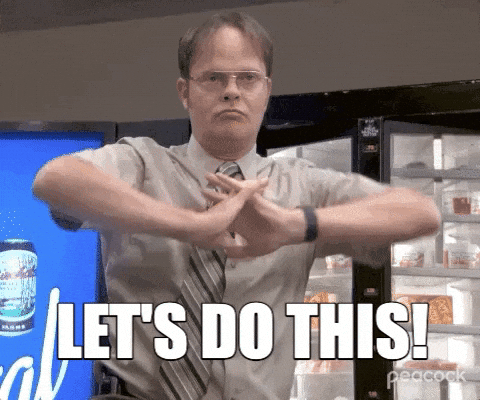
Solution
Check your OS
This step is just to make sure you have Linux Mint or a Ubuntu-based Linux distribution.
cat /etc/os-release
lsb_release -a
uname -a
hostnamectl
Output
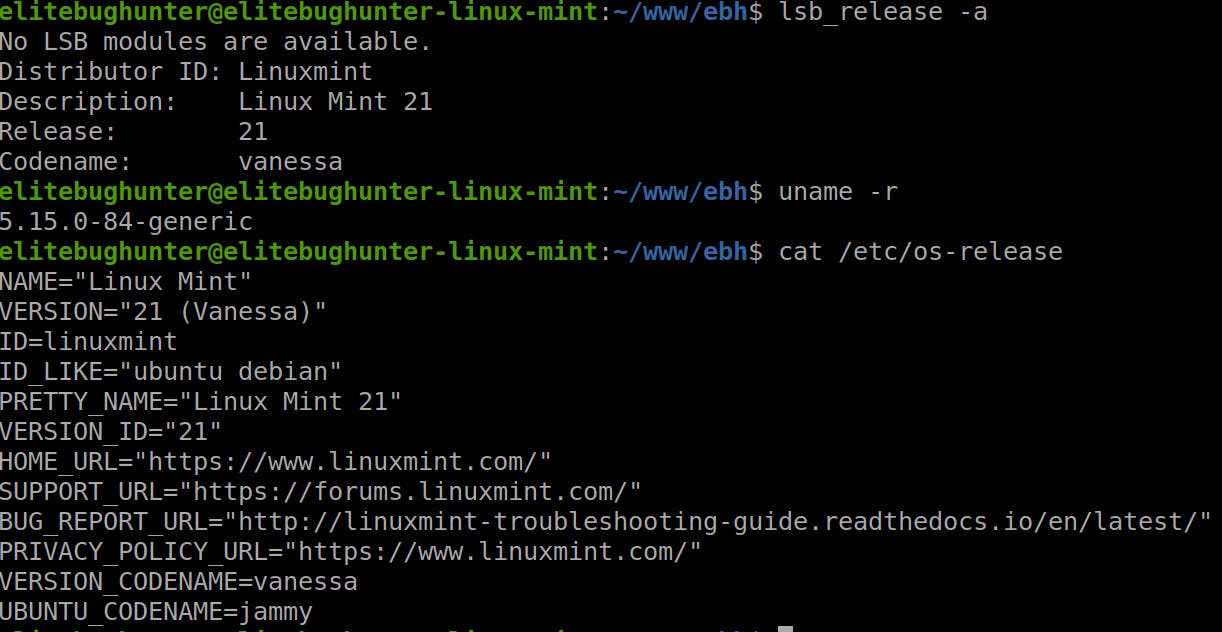

Update the package manager
sudo apt-get update
Install Git
sudo apt-get install git -y
Output
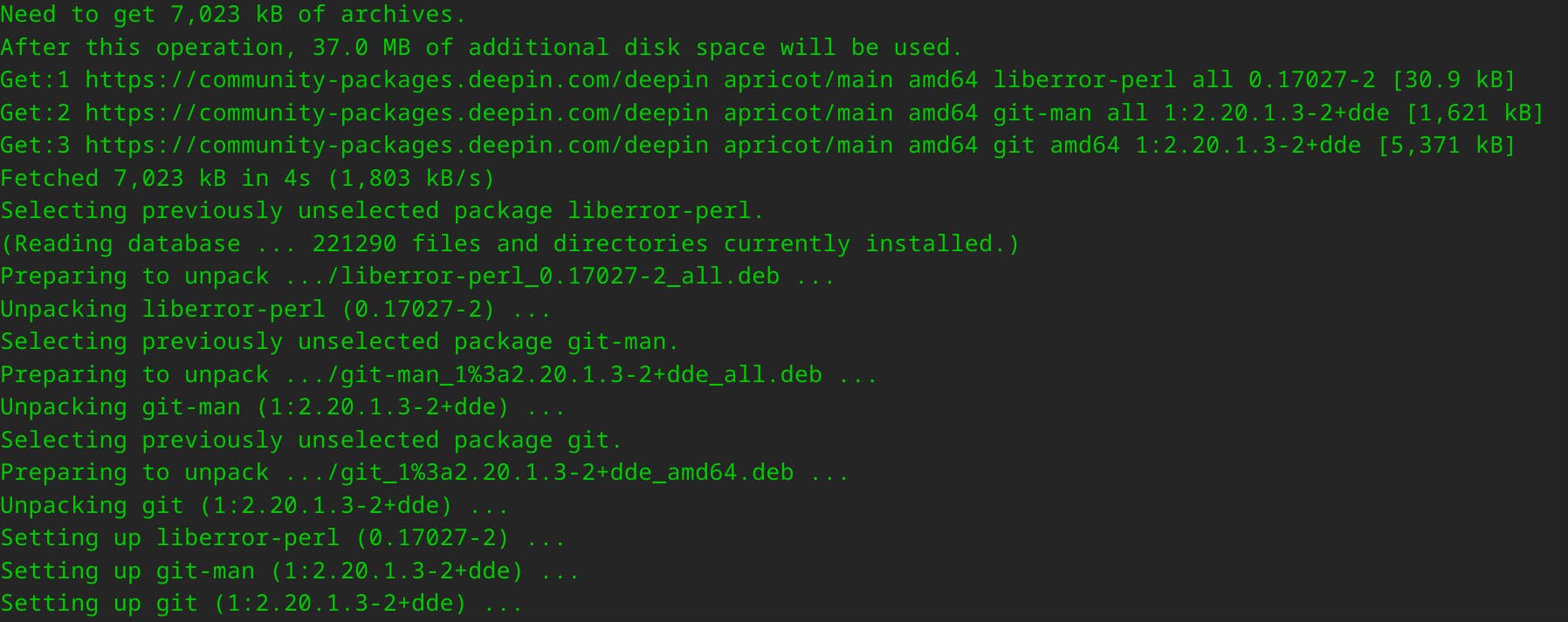
Check installation
Through the version
git --version
This should display the installed Git version.
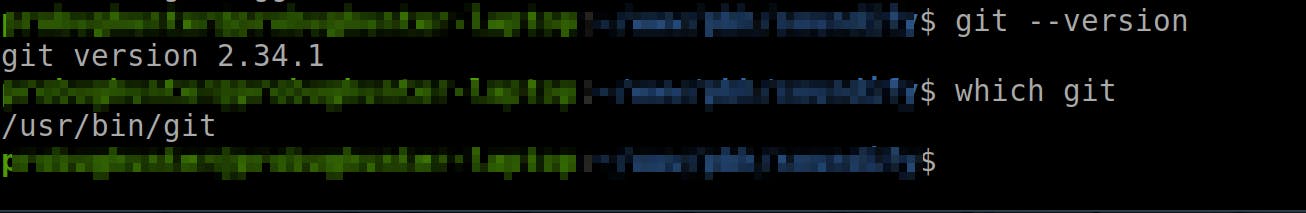
Through the executable path
which git
Output
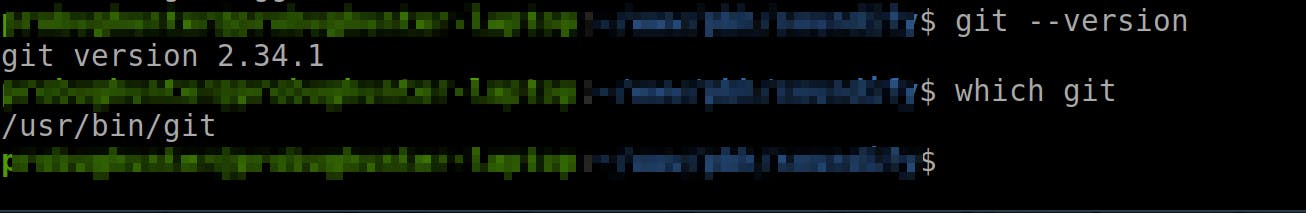
Done
Celebrate
Well-done. You did a great job!

Let's become friends
Final thoughts
Thank you for reading this article.
If you have any questions, thoughts, suggestions, or corrections, please share them with us.
We appreciate your feedback and look forward to hearing from you.
Feel free to suggest topics for future blog articles. Until next time!

